iPad (9th generation) - Technical Specifications
Year introduced : 2021
Identify your iPad model
Finish
- Silver
- Space Gray
Capacity1
- 64GB
- 256GB
Size and Weight2
-
Wi-Fi models
- Height: 9.8 inches (250.6 mm)
- Width: 6.8 inches (174.1 mm)
- Depth: 0.29 inch (7.5 mm)
- Weight: 1.07 pounds (487 grams)
-
Wi-Fi + Cellular models
- Height: 9.8 inches (250.6 mm)
- Width: 6.8 inches (174.1 mm)
- Depth: 0.29 inch (7.5 mm)
- Weight: 1.09 pounds (498 grams)
Buttons and Connectors
- Front camera
- Top button
- Volume buttons
- Home button/Touch ID
- Rear camera
- Headphone jack
- Smart Connector
- Lightning connector
- SIM tray (Wi-Fi + Cellular)
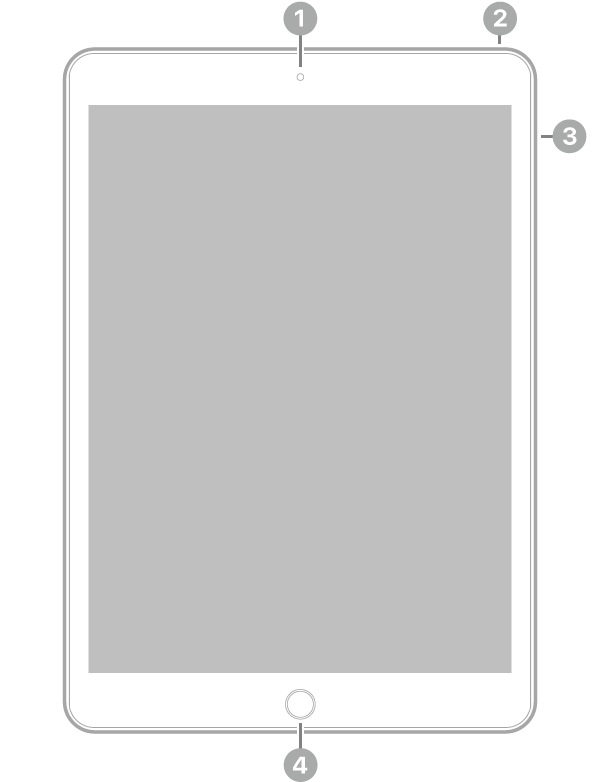
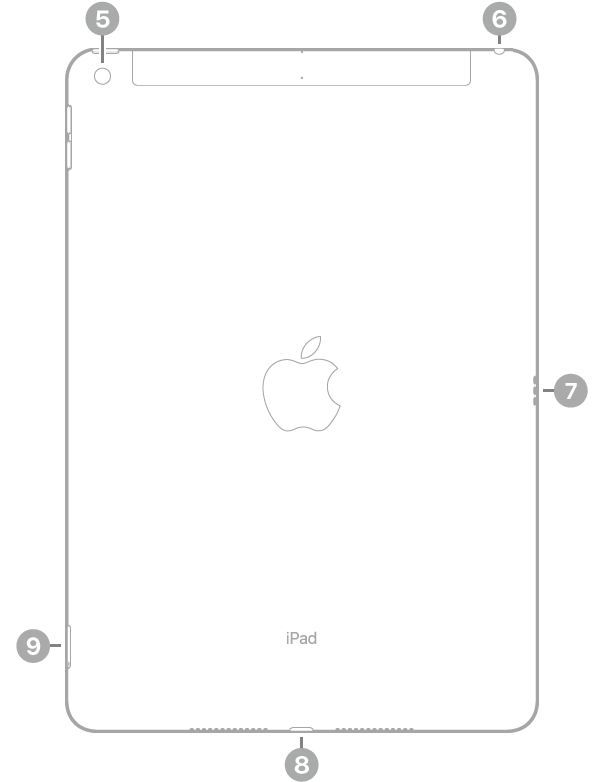
In the Box
- iPad (9th generation)
- Lightning to USB-C Cable
- 20W USB-C Power Adapter
Display
- Retina display
- 10.2-inch (diagonal) LED-backlit Multi-Touch display with IPS technology
- 2160-by-1620-pixel resolution at 264 pixels per inch (ppi)
- True Tone display
- 500 nits brightness
- Fingerprint-resistant oleophobic coating
- Supports Apple Pencil (1st generation)
Chip
- A13 Bionic chip
- Neural Engine
Camera
- 8MP Wide camera
- ƒ/2.4 aperture
- Digital zoom up to 5x
- Five-element lens
- Panorama (up to 43MP)
- HDR for photos
- Photo geotagging
- Auto image stabilization
- Burst mode
Video Recording
- 1080p HD video recording at 25 fps and 30 fps
- 720p HD video recording at 30 fps
- 3x video zoom
- Slo‑mo video support for 720p at 120 fps
- Time-lapse video with stabilization
- Video image stabilization
- Cinematic video stabilization (1080p and 720p)
- Continuous autofocus video
- Playback zoom
- Video formats recorded: HEVC and H.264
Front Camera
- 12MP Ultra Wide camera, 122° field of view
- ƒ/2.4 aperture
- HDR for photos
- 1080p HD video recording at 25 fps, 30 fps, or 60 fps
- Time‑lapse video with stabilization
- Extended dynamic range for video up to 30 fps
- Cinematic video stabilization (1080p and 720p)
- Lens correction
- Retina Flash
- Auto image stabilization
- Burst mode
Video Calling3
- FaceTime video
- Center Stage
- iPad to any FaceTime-enabled device over Wi-Fi or cellular
Audio Calling3
- FaceTime audio
- iPad to any FaceTime-enabled device over Wi-Fi or cellular
Speakers
- Stereo speakers
Microphones
- Dual microphones for calls, video recording, and audio recording
Cellular and Wireless
-
All models
Wi-Fi 5 (802.11ac) with 2x2 MIMO; speeds up to 866 Mbps
Bluetooth 4.2 -
Wi-Fi + Cellular models
Model A2603:
UMTS/HSPA/HSPA+/DC-HSDPA (850, 900, 1700/2100, 1900, 2100 MHz)
Gigabit-class LTE (Bands 1, 2, 3, 4, 5, 7, 8, 11, 12, 13, 14, 17, 18, 19, 20, 21, 25, 26, 29, 30, 34, 38, 39, 40, 41, 66, 71)4
Data only5
Wi-Fi calling4
eSIM6
SIM Card
- Nano‑SIM
- eSIM6
Location
-
All models
- Digital compass
- Wi-Fi
- iBeacon microlocation
-
Wi-Fi + Cellular models
- GPS/GNSS
- Cellular
Sensors
- Touch ID
- Three‐axis gyro
- Accelerometer
- Barometer
- Ambient light sensor
Touch ID
- Unlock iPad
- Secure personal data within apps
- Make purchases from the iTunes Store, App Store, and Apple Books
Apple Pay
- Pay with your iPad using Touch ID within apps and on the web
- Send and receive money in Messages
Siri7
- Use your voice to send messages, set reminders, and more
- Get proactive suggestions
- Use hands-free
- Listen and identify songs
Display Support
- Digital video output
- VGA, HDMI, and DVI output supported using adapters (sold separately)
- Video mirroring
- AirPlay mirroring, photos, and video out to Apple TV (2nd generation or later) or AirPlay‑enabled smart TV
- Video mirroring and video out support: Up to 1080p through Lightning Digital AV Adapter and Lightning to VGA Adapter (adapters sold separately)
Power and Battery8
-
All models
- Built‐in 32.4‐watt‐hour rechargeable lithium‑polymer battery
- Up to 10 hours of surfing the web on Wi‐Fi or watching video
- Charging via power adapter or USB-C to computer system
-
Wi-Fi + Cellular models
- Up to 9 hours of surfing the web using cellular data network
Operating System
iPadOS
iPadOS comes with powerful features and built-in apps designed to take advantage of the unique capabilities of iPad.
Learn more about iPadOS
iPad User Guide
Accessibility
Built-in accessibility features supporting vision, mobility, hearing, and cognitive disabilities help you get the most out of your iPad.
Learn more about Accessibility
Features include:
- VoiceOver
- Zoom
- Magnifier
- Spoken Content
- Voice Control
- Switch Control
- AssistiveTouch
- RTT support
- Siri and Dictation
- Type to Siri
- Real-Time Text
- Audio Descriptions
- Subtitles and Closed Captioning
- Live Captions (beta)
Built-in Apps
- App Store
- Books
- Calendar
- Camera
- Clock
- Contacts
- FaceTime
- Files
- Find My
- Freeform
- Home
- iTunes Store
- Magnifier
- Maps
- Measure
- Messages
- Music
- News
- Notes
- Photo Booth
- Photos
- Podcasts
- Reminders
- Safari
- Settings
- Shortcuts
- Siri
- Stocks
- Tips
- Translate
- TV
- Voice Memos
- Weather
Free Apps from Apple
Pages, Numbers, Keynote, iMovie, GarageBand, Clips, and Apple Store app are preinstalled on iPad.
- Pages
- Numbers
- Keynote
- iMovie
- GarageBand
- Apple Store
- Trailers
- Clips
- Swift Playgrounds
- Support
System Requirements
- Apple ID (required for some features)
- Internet access9
- Syncing to a Mac or PC requires:
- macOS Catalina 10.15 or later using the Finder
- macOS El Capitan 10.11.6 through macOS Mojave 10.14.6 using iTunes 12.8 or later
- Windows 10 and iTunes 12.12 or later (free download from itunes.com/download)
Languages
-
Language support
English (Australia, UK, U.S.), Chinese (Simplified, Traditional, Traditional – Hong Kong), French (Canada, France), German, Italian, Japanese, Korean, Spanish (Latin America, Spain), Arabic, Bulgarian, Catalan, Croatian, Czech, Danish, Dutch, Finnish, Greek, Hebrew, Hindi, Hungarian, Indonesian, Kazakh, Malay, Norwegian, Polish, Portuguese (Brazil, Portugal), Romanian, Russian, Slovak, Swedish, Thai, Turkish, Ukrainian, Vietnamese
