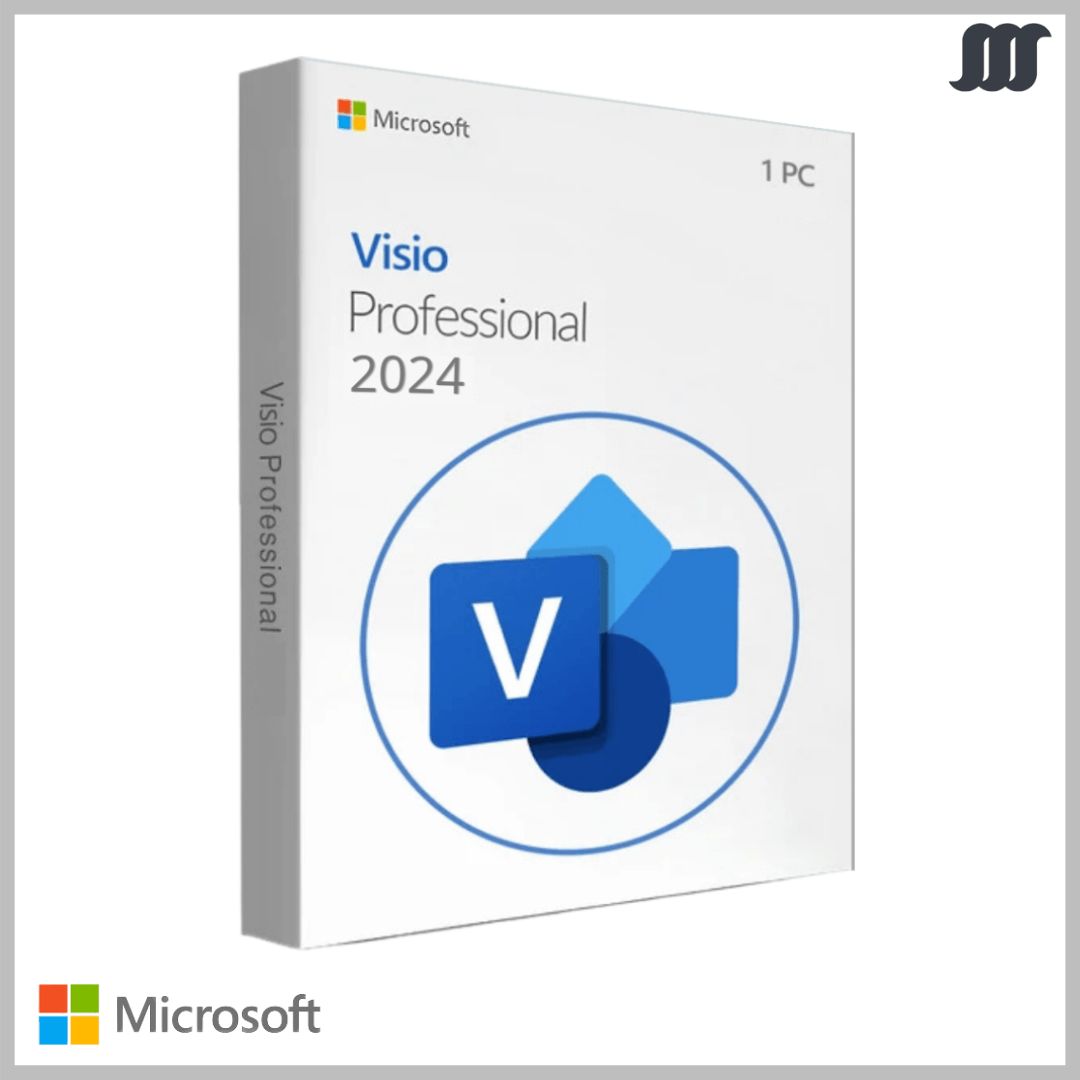Confidence Electronics & Appliances...253A Spanish Town Road Island Breeze Plaza... Call (876) 5645696 now...
Microsoft Visio 2024 Professional
J$20 450.00
In stock
Customer reviews
Reviews only from verified customers
No reviews yet. You can buy this product and be the first to leave a review.
Microsoft Visio 2024 Professional
Customer reviews
Reviews only from verified customers
No reviews yet. You can buy this product and be the first to leave a review.
Display prices in:JMD